So this is my first tutorial. Since I love changing the color of my hair, I would like to share to you this trick. It is very simple. Im sorry for my bad English! FORGIVE ME! hahaha
First step: Open you photoshop and choose the image that you want to apply for this trick. In my case, I choose my curly hair photo because it has a fine details. (
Second step: Go to your brush tool and set your desired size. Set the hardness into 0% and click the quick mask tool.
Third step: Apply the brush into your hair. It should look like this. Well, more or less.
Fourth step: Click the mask tool for the second time so it will form a selection. Go to Select->Inverse so that the selection will be inverted.
Fifth step: Go to Image->Adjustments->Hue/Saturation. You can choose preview or colorize.(I CHOSE COLORIZE) It’s now your time to examine and play around with the colors.
Sixth step: I chose the color violet and this is what I got. You can now save it. Let me see yours. ;]



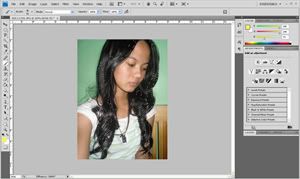

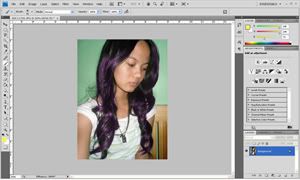



No comments:
Post a Comment