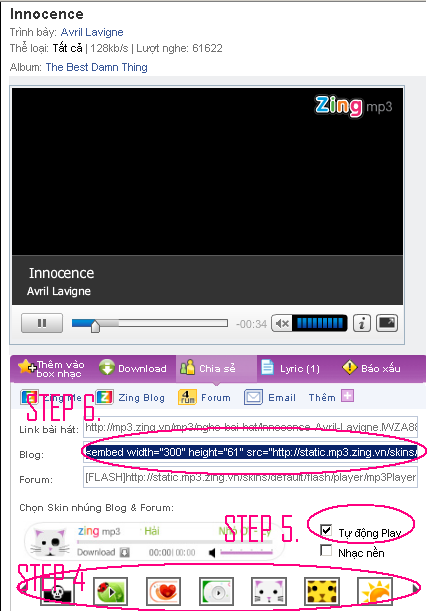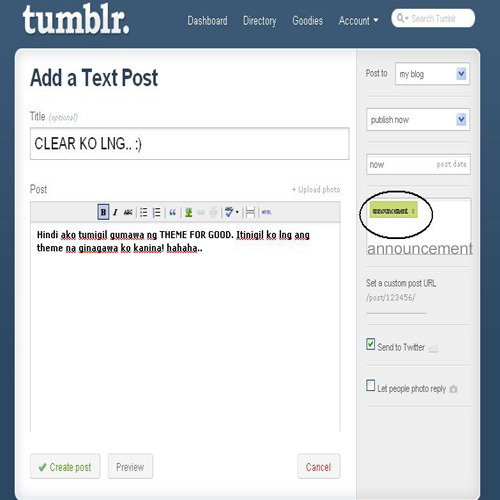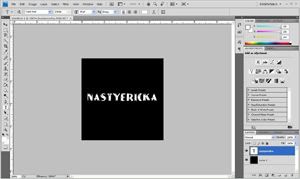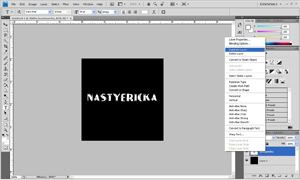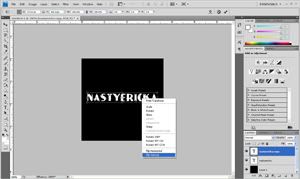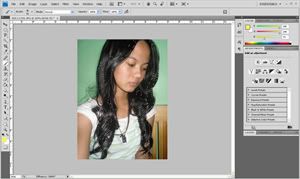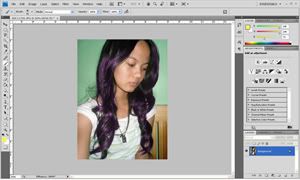Someone asked me a question about this. Maybe he’s confuse on how to roam around mp3 zing’s page. Just like me, I also got confused because it’s using a different language.
Step 1. Type in mp3.zing.vn
Step 2. Type your desired song.
Step 3. Choose the song listed below the page.
Step 4. Customize your player by choosing the available skins.
Step 5. Be sure to check the first box beside your sample palyer.
Step 6. Copy the second code out of those 3 listed above.
Step 7. Paste it either in your theme code or info box.